pdeaves
Established Member
Do you mean pictorially, also showing Coach A, Coach B, etc.? If so, at least some class 800 workings have these, too.The 91s also show their different liveries too.
Do you mean pictorially, also showing Coach A, Coach B, etc.? If so, at least some class 800 workings have these, too.The 91s also show their different liveries too.
Yes, the 91s with unique liveries (101, 110, 111, 114 & 119) all display the livery.Do you mean pictorially, also showing Coach A, Coach B, etc.? If so, at least some class 800 workings have these, too.

Improvements to Know Your Train
19 October 2020
It’s a bumper update to Realtime Trains this month! Most of the improvements are to Know Your Train but there have also been a number of reliability and small functionality changes, meaning over 10% of the code that powers Realtime Trains has been changed in this update.
Changes in Formation
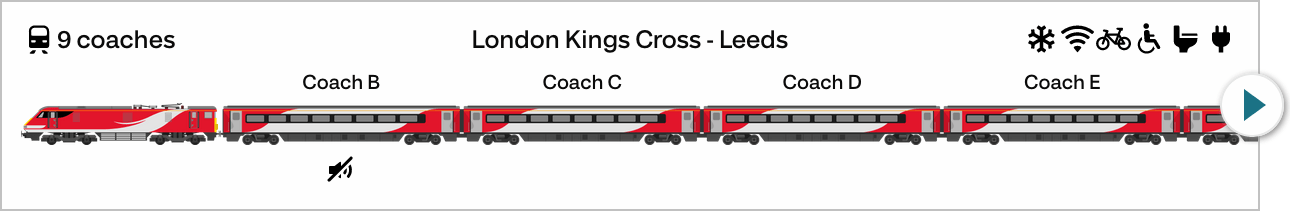
On any train service with changes in formation, we’ll now show each version and allow you to flick between them using arrows that will appear either side of the diagram. If there’s multiple formations, or the formation doesn’t apply the entire distance, then we’ll also show the parts of the service it applies between above the diagram.
When you click onto the train service from any location en route, we’ll show you the correct layout of the rolling stock at the location from which you reached the train.
Caledonian Sleeper

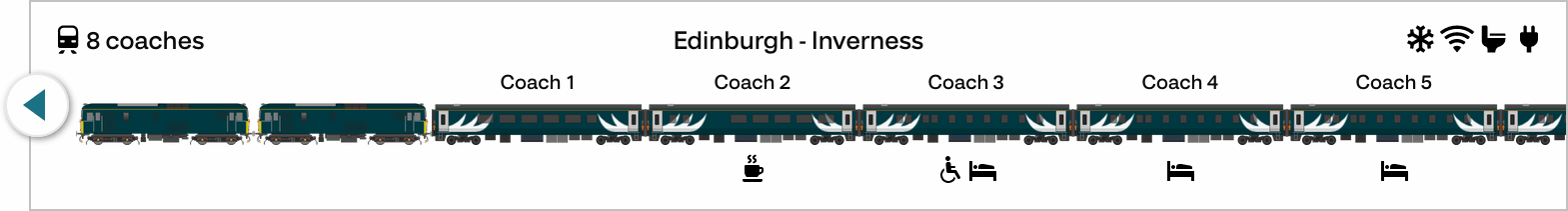
As part of these changes, we have added support to Know Your Train for the Highland Caledonian Sleeper services1 to Inverness and Fort William.
ScotRail
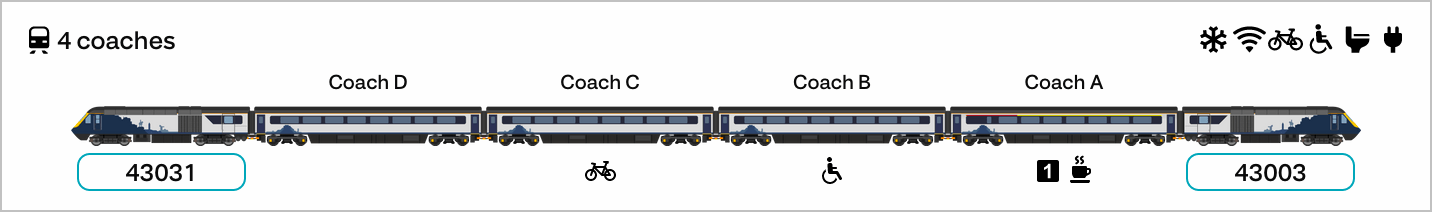
We’ve added support for ScotRail’s Inter7City HST which currently operate on routes from the Central Belt cities of Edinburgh and Glasgow to Inverness, Dundee, Perth and Stirling. They also service the route between Aberdeen and Inverness.
In detailed mode, the power car numbers will be displayed.
LNER
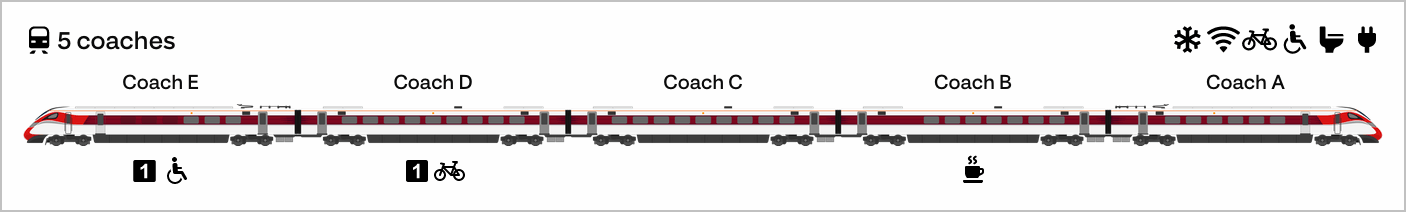
LNER’s 5 car Azuma trains, which can run in multiple up to 10 car formations, will now display the letters of each coach.
We’ve been working with LNER and can now identify the locomotive (in most cases!) hauling their ‘Electric’ trains from York and Leeds to/from London - keep an eye out for the special liveries.
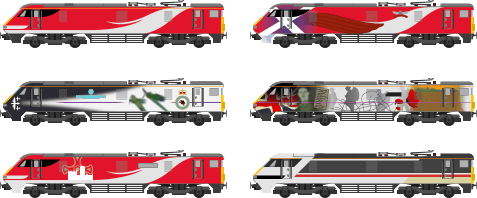
Additional facilities
We’re also adding three additional facilities to individual coaches, some of which you can see in the screenshots for each operator above.
On Caledonian Sleeper services, we’ll highlight the sleeping cars with an icon of a bed.
On LNER services, we’ll highlight the first class and buffet coaches.
Other changes
There have been several further changes to functionality around Know Your Train and train allocations:
There have been the following general improvements:
- In detailed mode, the following changes have been made for train services where an allocation is available:
- Timing load information now located on first location line, similar to en-route changes
- Pathing speed no longer be displayed in the operational info box, now located with timing load info
- Improved handling for situations where an allocation starts and ends at the same location
- Added capability for coach letters on portion worked services with two or more multiple units
- Train length is no longer displayed at cancelled locations in both simple and detailed mode
- Improved handling of applying ambiguous allocation detail to train services
- Facilities, coach numbers and letters will no longer be displayed on non-passenger services
- The simple mode will no longer display a train diagram for non-passenger services
- LNER Azuma trains in 10 car formation will display the quiet coach in coach H
- The image for ScotRail’s class 318s no longer contains a corridor connection
- Rebuilt the rendering system for drawing train imagery
- Class 92 timing loads on Caledonian Sleeper services are now displayed as Class 92 locomotive, rather than an electric locomotive with 92 tonnes trailing load
- Updated timing load description for trains pathed as Castle Class HSTs
- Fixed an issue where timing load changes, on the frontend, weren’t properly handled when a value was changed to empty - e.g. “E410” to “EMU”, resulting in Class 410 EMU on LNER
- Reimplemented support for trains operated by two train operators which change en route - primarily seen on services through Dumfries to/from the Tyne Valley and Newcastle
- Fixed issues with delays of over 50 years if a train returned to origin
- An issue which inhibited buses and ships from appearing in the simple mode when looking at a live departure or arrival board has been fixed

Some excellent updates, well done Tom!Hello Northern
21 October 2020
We’re pleased to announce that Northern are the next train operator to join Know Your Train.
Know Your Train is our way of providing more information about the actual train operating than anything else. We will tell you what the train will look like, how long the train will be and what facilities you can expect to find onboard.
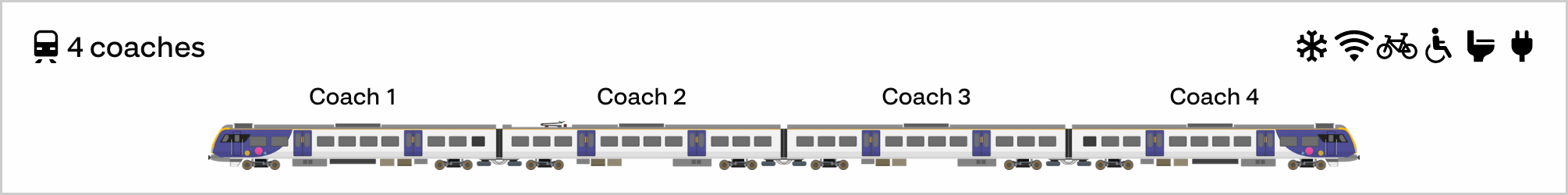
Northern are the second largest train operator currently operating over 15,000 services per week covering over 560,000 miles. They also have the most diverse fleet in the country operating 17 different types of train across its 378 strong fleet.
Much of Northern’s fleet is currently undergoing extensive refurbishments, adding facilities such as USB sockets, and we’ve worked with them to ensure the highest levels of accuracy possible. We’ll continue to make updates over time as more of the fleet is refurbished.
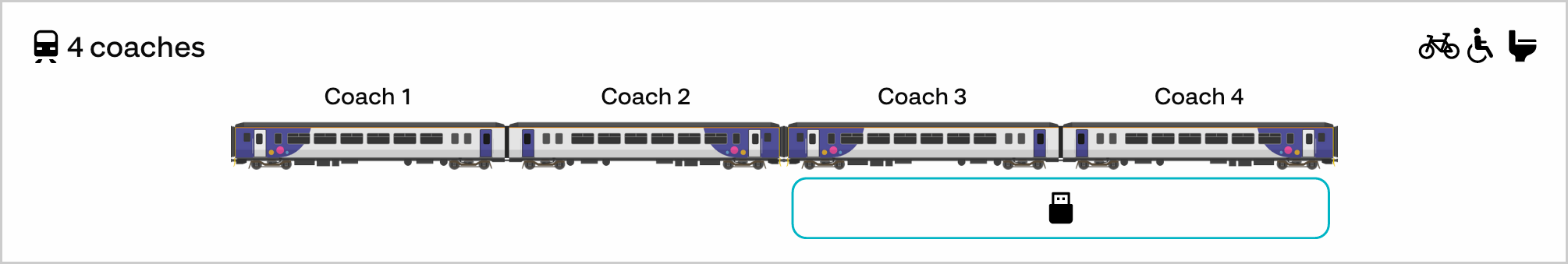
With Northern’s introduction, we have added a new facility to trains and we’ll now identify trains where you can find USB sockets. We’ll be adding USB sockets to the trains of other operators as necessary in the near future.
More importantly, I can now go in search of pacers more easily! (Although I suspect the new restrictions in Manchester prevent me doing so)
I'd not come across that site, but when I looked I couldn't find the vehicle information? What am I missing?I've been using the live-departures website for over a year now to check carriage numbers (https://live-departures.info/rail/dppc/manchester-piccadilly) but good to see carriage number information are being made 'official' with RTT. Although I have to say I'm perplexed at why the official National Rail app cannot have this capability to provide real-time information on train type, carriage numbers and onboard facilities for individual services. Maybe in time it will be added as it seems like the next logical step.
Click 'detailed' then the service, it shows you the numbers at the top.I'd not come across that site, but when I looked I couldn't find the vehicle information? What am I missing?
More importantly, I can now go in search of pacers more easily! (Although I suspect the new restrictions in Manchester prevent me doing so)
Train allocations are a really quite complicated and challenging problem even though it sounds like a really simple concept and thing to work on. Darwin, which powers most apps and websites bar RTT and a couple of others, does not really have the support for this kind of information. Its limit is number of coaches, loading values and whether it has a working toilet.Although I have to say I'm perplexed at why the official National Rail app cannot have this capability to provide real-time information on train type, carriage numbers and onboard facilities for individual services. Maybe in time it will be added as it seems like the next logical step.
I thought it was the numbers in the brackets just after the destination.I'd not come across that site, but when I looked I couldn't find the vehicle information? What am I missing?
It is the intention that the appropriate coach will be shown in due course. However, the quality of the data of the Northern fleet for now meant that would be challenging. The units themselves should be in the order shown, but not necessarily the coaches.A shame it doesn't show which doors are next to the bike space or toilets, so those with a bike or those who think they may need the toilet can wait on the correct part of the platform. I think the number of carriages could be more useful than Northern's Journey Check site which doesn't always list all the short formations. Although, I think for the average passenger the seating type and arrangement would be the most important consideration.
I've been using the live-departures website for over a year now to check carriage numbers (https://live-departures.info/rail/dppc/manchester-piccadilly) but good to see carriage number information are being made 'official' with RTT. Although I have to say I'm perplexed at why the official National Rail app cannot have this capability to provide real-time information on train type, carriage numbers and onboard facilities for individual services. Maybe in time it will be added as it seems like the next logical step.
I'd not come across that site, but when I looked I couldn't find the vehicle information? What am I missing?
Train allocations are a really quite complicated and challenging problem even though it sounds like a really simple concept and thing to work on. Darwin, which powers most apps and websites bar RTT and a couple of others, does not really have the support for this kind of information. Its limit is number of coaches, loading values and whether it has a working toilet.
I thought it was the numbers in the brackets just after the destination.
It is the intention that the appropriate coach will be shown in due course. However, the quality of the data of the Northern fleet for now meant that would be challenging. The units themselves should be in the order shown, but not necessarily the coaches.
you've got tomorrow and Friday still(Although I suspect the new restrictions in Manchester prevent me doing so)
Not the EMR 153s hired for the Cleethorpes to Barton-on-Humber services yet though. I'm sure it's on the to do list though and I'm not grumbling as it's a brilliant updateEven thought to have included the GC morning hire in, lovely touch!
Realtime Trains - 2T99 0708 Hebden Bridge to Leeds
Realtime Trains provides live realtime running information for the Great British railway network using open data.www.realtimetrains.co.uk
Fair enough, but still confused and not seeing it!Have to say I'm over the moon with this latest update considering that Northern are my local TOC! LNER has been handy as well to be fair but Northern is really excellent considering the wide range of different trains that they run!!
I think there's an element of confusion here. I rather suspect that @js1000 means carriages numbers as in the number of carriages in a train rather than specific unit identities such as is available on supported operators with RTT.
Thanks - weren’t appearing for me for some reasonHere you go:
View attachment 84918
The 'carriage numbers' referred to are the white numbers in brackets after the destination.
MARK

Anyone noticed the little quirk that Class 331 EMUs seem to come up as " Pathed as Electric locomotive, trailing load 331 tonnes at 100mph "?
Correct. Just carriage numbers I used https://live-departures.info/rail/dppc/manchester-piccadilly etc for. Glad to see RTT now has carriage numbers and other additional facilities.Have to say I'm over the moon with this latest update considering that Northern are my local TOC! LNER has been handy as well to be fair but Northern is really excellent considering the wide range of different trains that they run!!
I think there's an element of confusion here. I rather suspect that @js1000 means carriages numbers as in the number of carriages in a train rather than specific unit identities such as is available on supported operators with RTT.
