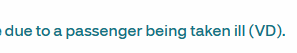HBF is my favorite: Hever (Stick Hill Phone Box/Brocas Farm). Middle of nowhere. There are lots of RRB stops that have pub names in them as well.There are some really weird ones out there, ‘Gospel Oak Mansfield Road’ being my personal favourite. No idea why that kind of thing is still there to be honest.
-
Our new ticketing site is now live! Using either this or the original site (both powered by TrainSplit) helps support the running of the forum with every ticket purchase! Find out more and ask any questions/give us feedback in this thread!
You are using an out of date browser. It may not display this or other websites correctly.
You should upgrade or use an alternative browser.
You should upgrade or use an alternative browser.
RealTimeTrains website
- Thread starter Nagora
- Start date
Sponsor Post - registered members do not see these adverts; click here to register, or click here to log in
R
RailUK Forums
phil1960
Member
Apologies if this is in the wrong category.
I'm assuming RTT pulls the miles and chains data off Network Rail systems along with timings etc. Is there any reason why that doesn't always for some trains?
An example it doesn't is this one (1S12 10:30 KGX-EDB) - https://www.realtimetrains.co.uk/service/gb-nr:C71544/2025-02-12/detailed#allox_id=0
Whilst one on the WCML (9S54 08:40 EUS-EDB) does - https://www.realtimetrains.co.uk/service/gb-nr:C50099/2025-02-12/detailed#allox_id=0 (NOTE: links may not be active indefinitely)
I thought it might be the distance, but the Euston route is longer. It's nothing to do with the TOC as other LNER trains appear with the mileage data.
I know I can use RailMiles Mileage Engine, but even for a KGX-EDB that won't work as one enquiry as it defaults to the shortest route which is bypassing York station platforms. So you have to double check the route it returns and if necessary, split it up into smaller sections then add it up.
Thanks.
I'm assuming RTT pulls the miles and chains data off Network Rail systems along with timings etc. Is there any reason why that doesn't always for some trains?
An example it doesn't is this one (1S12 10:30 KGX-EDB) - https://www.realtimetrains.co.uk/service/gb-nr:C71544/2025-02-12/detailed#allox_id=0
Whilst one on the WCML (9S54 08:40 EUS-EDB) does - https://www.realtimetrains.co.uk/service/gb-nr:C50099/2025-02-12/detailed#allox_id=0 (NOTE: links may not be active indefinitely)
I thought it might be the distance, but the Euston route is longer. It's nothing to do with the TOC as other LNER trains appear with the mileage data.
I know I can use RailMiles Mileage Engine, but even for a KGX-EDB that won't work as one enquiry as it defaults to the shortest route which is bypassing York station platforms. So you have to double check the route it returns and if necessary, split it up into smaller sections then add it up.
Thanks.
It isn't pulled from Network Rail systems. I believe RTT compiled it all themselvesApologies if this is in the wrong category.
I'm assuming RTT pulls the miles and chains data off Network Rail systems along with timings etc. Is there any reason why that doesn't always for some trains?
An example it doesn't is this one (1S12 10:30 KGX-EDB) - https://www.realtimetrains.co.uk/service/gb-nr:C71544/2025-02-12/detailed#allox_id=0
Whilst one on the WCML (9S54 08:40 EUS-EDB) does - https://www.realtimetrains.co.uk/service/gb-nr:C50099/2025-02-12/detailed#allox_id=0 (NOTE: links may not be active indefinitely)
I thought it might be the distance, but the Euston route is longer. It's nothing to do with the TOC as other LNER trains appear with the mileage data.
I know I can use RailMiles Mileage Engine, but even for a KGX-EDB that won't work as one enquiry as it defaults to the shortest route which is bypassing York station platforms. So you have to double check the route it returns and if necessary, split it up into smaller sections then add it up.
Thanks.
duffield
Established Member
I asked about this before, earlier in this thread.Apologies if this is in the wrong category.
I'm assuming RTT pulls the miles and chains data off Network Rail systems along with timings etc. Is there any reason why that doesn't always for some trains?
An example it doesn't is this one (1S12 10:30 KGX-EDB) - https://www.realtimetrains.co.uk/service/gb-nr:C71544/2025-02-12/detailed#allox_id=0
Whilst one on the WCML (9S54 08:40 EUS-EDB) does - https://www.realtimetrains.co.uk/service/gb-nr:C50099/2025-02-12/detailed#allox_id=0 (NOTE: links may not be active indefinitely)
I thought it might be the distance, but the Euston route is longer. It's nothing to do with the TOC as other LNER trains appear with the mileage data.
I know I can use RailMiles Mileage Engine, but even for a KGX-EDB that won't work as one enquiry as it defaults to the shortest route which is bypassing York station platforms. So you have to double check the route it returns and if necessary, split it up into smaller sections then add it up.
Thanks.
Quote from reply:
if RailMiles doesn’t know the location of all timing points then it won’t show the mileage. They do run slightly different databases though. In addition, if the mileage that RTT calculates works out to a speed faster than the pathed speed it will also eliminate it.
Link to this post:
RealTimeTrains website
The issue appears to be Berrylands Jn. This appears as a timing point in all Up Fast trains towards Waterloo, however RailMiles doesn't seem to know where it is as any search to or from Berrylands Jn just gives an error. Must admit I can't see Berrylands Jn. at all - My rail atlas (S.K. Baker)...
Discussion continues before and after this post.
phil1960
Member
With thanks to duffield (post 2284) and takno (post 2283) that has thrown some light on it. In the example King's Cross to Edinburgh, by doing a random search for a train Kings Cross that terminates at Newcastle that shows miles and chains. Look for a train that starts in Newcastle and terminates in Edinburgh there is no miles and chain data on a RTT search.I asked about this before, earlier in this thread.
Quote from reply:
Link to this post:
RealTimeTrains website
The issue appears to be Berrylands Jn. This appears as a timing point in all Up Fast trains towards Waterloo, however RailMiles doesn't seem to know where it is as any search to or from Berrylands Jn just gives an error. Must admit I can't see Berrylands Jn. at all - My rail atlas (S.K. Baker)...www.railforums.co.uk
Discussion continues before and after this post.
I'll email RTT to see if they can fix it. But no doubt there are examples of other sections of line across the country that have this discrepancy.
Phil
With thanks to duffield (post 2284) and takno (post 2283) that has thrown some light on it. In the example King's Cross to Edinburgh, by doing a random search for a train Kings Cross that terminates at Newcastle that shows miles and chains. Look for a train that starts in Newcastle and terminates in Edinburgh there is no miles and chain data on a RTT search.
I'll email RTT to see if they can fix it. But no doubt there are examples of other sections of line across the country that have this discrepancy.
Phil
I have never seen distance information on RTT, including in the example provided above.
I'm curious where it is situated? Thanks.
duffield
Established Member
It's the first column in "detailed" view but it only shows if you have a wide enough screen. On my mobile it doesn't show in either portrait or landscape view, but it does show up on my laptop and desktops. It doesn't show for future trains until around 2pm** the previous day and as discussed only for certain routes.I have never seen distance information on RTT, including in the example provided above.
I'm curious where it is situated? Thanks.
** From memory, I think that's the time
Image description: Screenshot from realtime trains showing mileage column for sample service from St. Pancras to Nottingham

Last edited:
It's the first column in "detailed" view but it only shows if you have a wide enough screen. On my mobile it doesn't show in either portrait or landscape view, but it does show up on my laptop and desktops. It doesn't show for future trains until around 2pm** the previous day and as discussed only for certain routes.
** From memory, I think that's the time
Image description: Screenshot from realtime trains showing mileage column for sample service from St. Pancras to Nottingham
View attachment 174537
Interesting, thank you! Desktop mode when required then.
pokemonsuper9
Established Member
On my phone it doesn't appear in the default view, but when I switch to desktop view (still on my phone) it does, so it might be device dependant rather than screen size?It's the first column in "detailed" view but it only shows if you have a wide enough screen. On my mobile it doesn't show in either portrait or landscape view, but it does show up on my laptop and desktops. It doesn't show for future trains until around 2pm** the previous day and as discussed only for certain routes.
** From memory, I think that's the time
Image description: Screenshot from realtime trains showing mileage column for sample service from St. Pancras to Nottingham
View attachment 174537
duffield
Established Member
Sounds like it might be both. Screen resolution in desktop mode is definitely relevant - if I take my laptop browser out of full screen mode and reduce the window width by about 1/3, the mileage column disappears. But maybe using the mobile view on a phone browser always hides the mileage, regardless of resolution.On my phone it doesn't appear in the default view, but when I switch to desktop view (still on my phone) it does, so it might be device dependant rather than screen size?
Last edited:
Kite159
Veteran Member
With the ECML, I think it's Reston which is causing the issues.With thanks to duffield (post 2284) and takno (post 2283) that has thrown some light on it. In the example King's Cross to Edinburgh, by doing a random search for a train Kings Cross that terminates at Newcastle that shows miles and chains. Look for a train that starts in Newcastle and terminates in Edinburgh there is no miles and chain data on a RTT search.
I'll email RTT to see if they can fix it. But no doubt there are examples of other sections of line across the country that have this discrepancy.
Phil
Would make sense. The station got a new TIPLOC, and that replaced the old Reston timing point in the schedules. East Linton is also a possible, but I'm fairly sure it isn't a timing point on any of schedules that don't stop there.With the ECML, I think it's Reston which is causing the issues.
If I gradually make the window narrower on my laptop, the distance column disappears at the same time as the font switches to a smaller size at 1540 pixels window width.On my phone it doesn't appear in the default view, but when I switch to desktop view (still on my phone) it does, so it might be device dependant rather than screen size?
Last edited:
xotGD
Established Member
- Joined
- 4 Feb 2017
- Messages
- 6,781
Deleted
It is only dependent on window viewport width.On my phone it doesn't appear in the default view, but when I switch to desktop view (still on my phone) it does, so it might be device dependant rather than screen size?
Some LNER Services haven't seemed to show the allocated unit yesterday or today.
The image below shows a sample of services found at this link (https://www.realtimetrains.co.uk/se...9/0000-2359?stp=WVS&show=all&order=wtt&toc=GR) for departures from Edinburgh today.
The ones with units showing as allocated display a 9 on the right hand side. The ones with no 9 do not show an allocated unit, and therefore require us to backtrace to the depot run, for which units are allocated.
Unsure if this is an issue with the data coming from wherever it comes from, but thought I would flag in case it's an Realtime Trains issue.

The image below shows a sample of services found at this link (https://www.realtimetrains.co.uk/se...9/0000-2359?stp=WVS&show=all&order=wtt&toc=GR) for departures from Edinburgh today.
The ones with units showing as allocated display a 9 on the right hand side. The ones with no 9 do not show an allocated unit, and therefore require us to backtrace to the depot run, for which units are allocated.
Unsure if this is an issue with the data coming from wherever it comes from, but thought I would flag in case it's an Realtime Trains issue.

Peter Mugridge
Veteran Member
It's likely to be a fault with the data supply at source.Unsure if this is an issue with the data coming from wherever it comes from, but thought I would flag in case it's an Realtime Trains issue.
ExRes
Established Member
A question if I may, RTT shows Hanson & Hall as having a TOC code of YG, however if you enter that for a search it comes up as not vaild, a minor glitch on the site or with me?
Thanks
Thanks
Not you, same here.A question if I may, RTT shows Hanson & Hall as having a TOC code of YG, however if you enter that for a search it comes up as not vaild, a minor glitch on the site or with me?
spark001uk
Established Member
- Joined
- 20 Aug 2010
- Messages
- 2,347
Falcon1200
Established Member
Whoever designated that particular Delay Code certainly had a sense of humour!
43025 Exeter
Member
- Joined
- 2 Mar 2013
- Messages
- 159
Any reason that some workings and/or allocations aren’t showing on Maidenhead (16 March)?
LA50041
Established Member
- Joined
- 20 Feb 2017
- Messages
- 2,255
Is there a data issue with RTT and Railmiles? Railmiles can’t seem to pick up any journeys I made yesterday 15th March
I seem to recall there's an issue that relates to day T-1 explicitly. So from tomorrow yesterday should work, and it would have worked yesterday, but won't work todayIs there a data issue with RTT and Railmiles? Railmiles can’t seem to pick up any journeys I made yesterday 15th March
LA50041
Established Member
- Joined
- 20 Feb 2017
- Messages
- 2,255
Thanks. I’d never heard that before, but will give it a try tomorrow.I seem to recall there's an issue that relates to day T-1 explicitly. So from tomorrow yesterday should work, and it would have worked yesterday, but won't work today
tfw756rider
Member
More 756s (10) than 231s (8) were in service on the 17/3/25, but the 8 231s had unit illustrations on Realtime Trains / Know Your Train, whereas the 10 756s did not have them. Are 756 illustrations on their way?
TT-ONR-NRN
Veteran Member
I'm not sure why they don't just use the 231 ones for the 756/1s. I appreciate the 756s have an extra door but it's hardly that noticeable. I mean, the 165 drawings are technically wrong (the weeny window in between two full size windows is shown at BOTH ends of a 165 rather than just the non-first class end) also, and no one has a problem with those.More 756s (10) than 231s (8) were in service on the 17/3/25, but the 8 231s had unit illustrations on Realtime Trains / Know Your Train, whereas the 10 756s did not have them. Are 756 illustrations on their way?
There's quite a large update to RTT on the way in the next few days that fixes some of the issues we've had around deployments which should hopefully resolve some of the missing graphics issues mentioned above. Can't promise all of them, but we'll be able to increase our release cadence again.
tfw756rider
Member
Just to acknowledge that I've read your replyI'm not sure why they don't just use the 231 ones for the 756/1s. I appreciate the 756s have an extra door but it's hardly that noticeable. I mean, the 165 drawings are technically wrong (the weeny window in between two full size windows is shown at BOTH ends of a 165 rather than just the non-first class end) also, and no one has a problem with those.

Many thanks Tom, looking forward to it! I appreciate RTT very muchThere's quite a large update to RTT on the way in the next few days that fixes some of the issues we've had around deployments which should hopefully resolve some of the missing graphics issues mentioned above. Can't promise all of them, but we'll be able to increase our release cadence again.

Couldn't do without it.Many thanks Tom, looking forward to it! I appreciate RTT very much